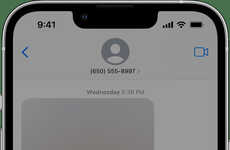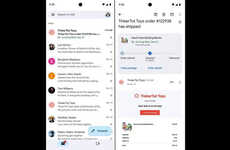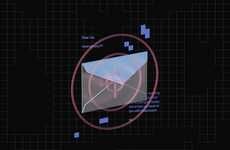Gmail on iPhone Can Now Block Auto Loading Images to Reduce Malware
Daniel Johnson — September 4, 2019 — Tech
References: gsuite.google & engadget
Gmail users on iPhone can now block auto loading images. Users can access the new feature within the settings section of the app, from there they can select, "Ask Before displaying external images." The feature will allow users the ability to load emails, despite having a low-quality connection. It could also allow people to reduce data consumption when accessing emails on a mobile device. Blocking images from loading will also allow for longer battery life, which could be beneficial to users who are answering work emails remotely.
However blocking auto loading images also allows people to reduce the risk of trackers and malware. This is because oftentimes malware is spread through images over emails, where downloading images could expose a user to a potential malware risk.
However blocking auto loading images also allows people to reduce the risk of trackers and malware. This is because oftentimes malware is spread through images over emails, where downloading images could expose a user to a potential malware risk.
Trend Themes
1. Reduced Auto Loading Images - The ability to block auto loading images in mobile email clients presents an opportunity to reduce the risk of malware and trackers.
2. Improved Data Consumption - Enabling users to block auto loading images allows for reduced data consumption, offering a disruptive innovation opportunity in the mobile email industry.
3. Extended Battery Life - The option to block auto loading images in mobile email clients can contribute to longer battery life, presenting a potential disruptive innovation in the smartphone industry.
Industry Implications
1. Mobile Email Client - The feature of blocking auto loading images in mobile email clients can revolutionize the industry by enhancing security and user experience.
2. Cybersecurity - The ability to block auto loading images in mobile email clients offers an innovative solution to reduce the risk of malware and trackers, disrupting the cybersecurity industry.
3. Smartphone - The option to block auto loading images in mobile email clients can disrupt the smartphone industry by providing users with extended battery life and improved data consumption.
0.5
Score
Popularity
Activity
Freshness